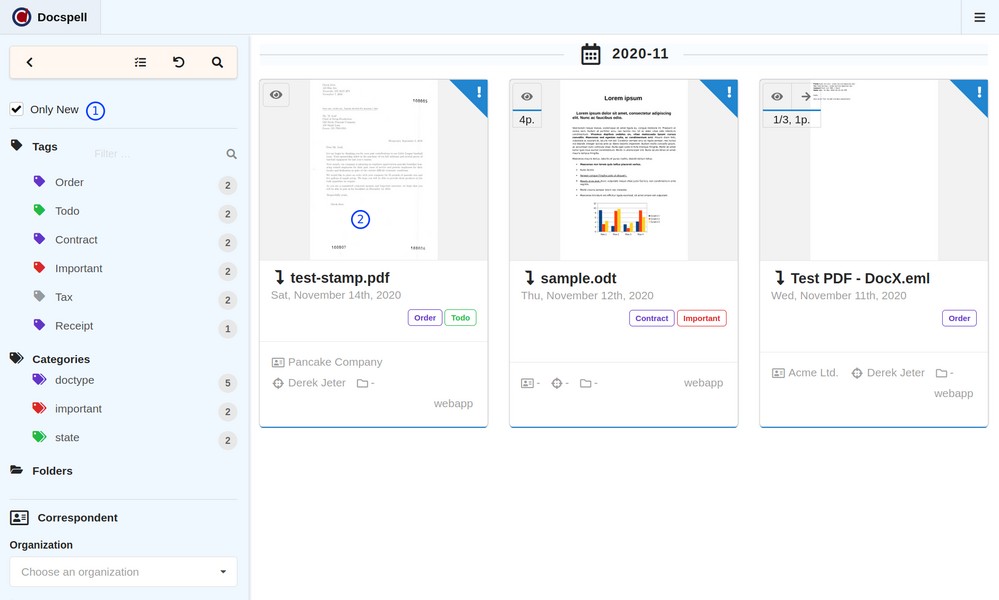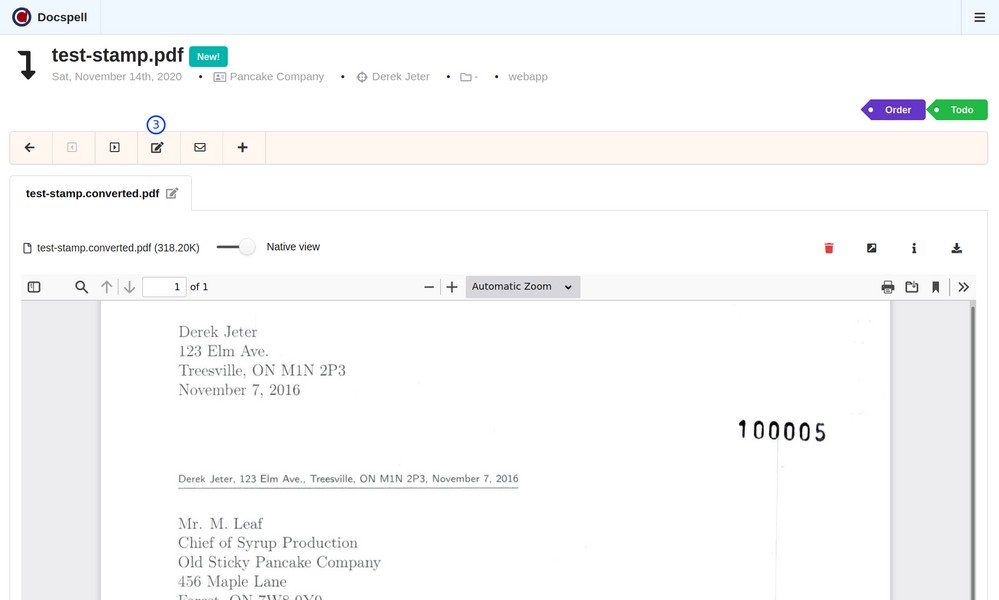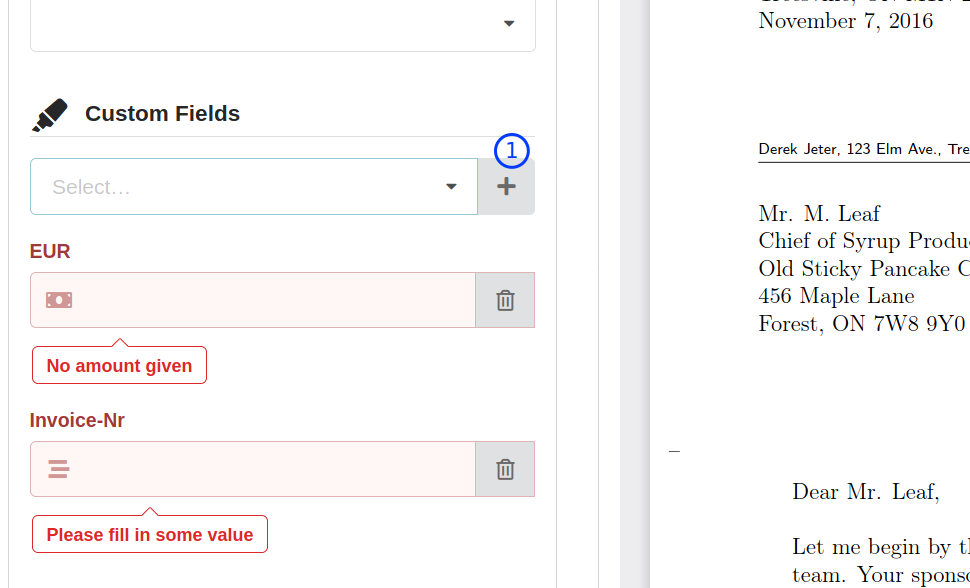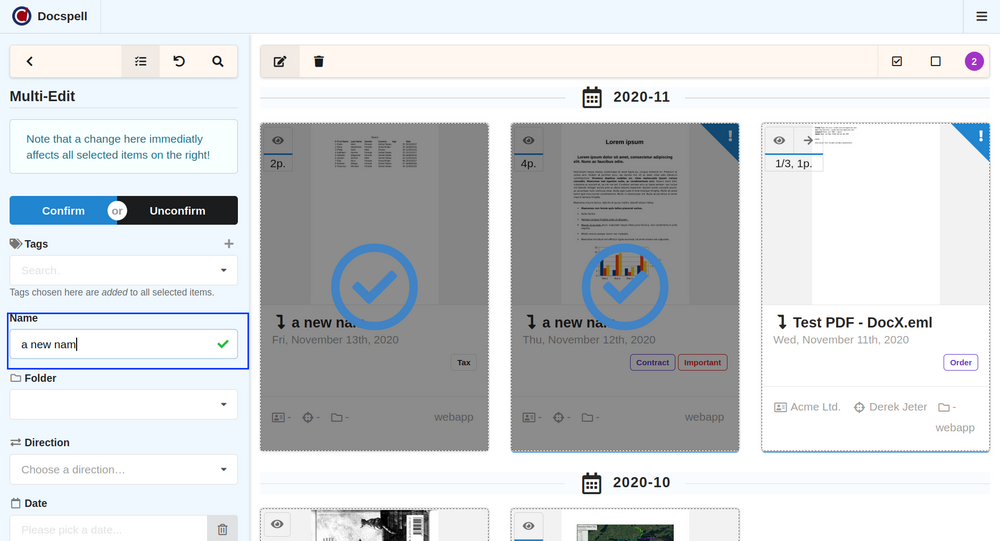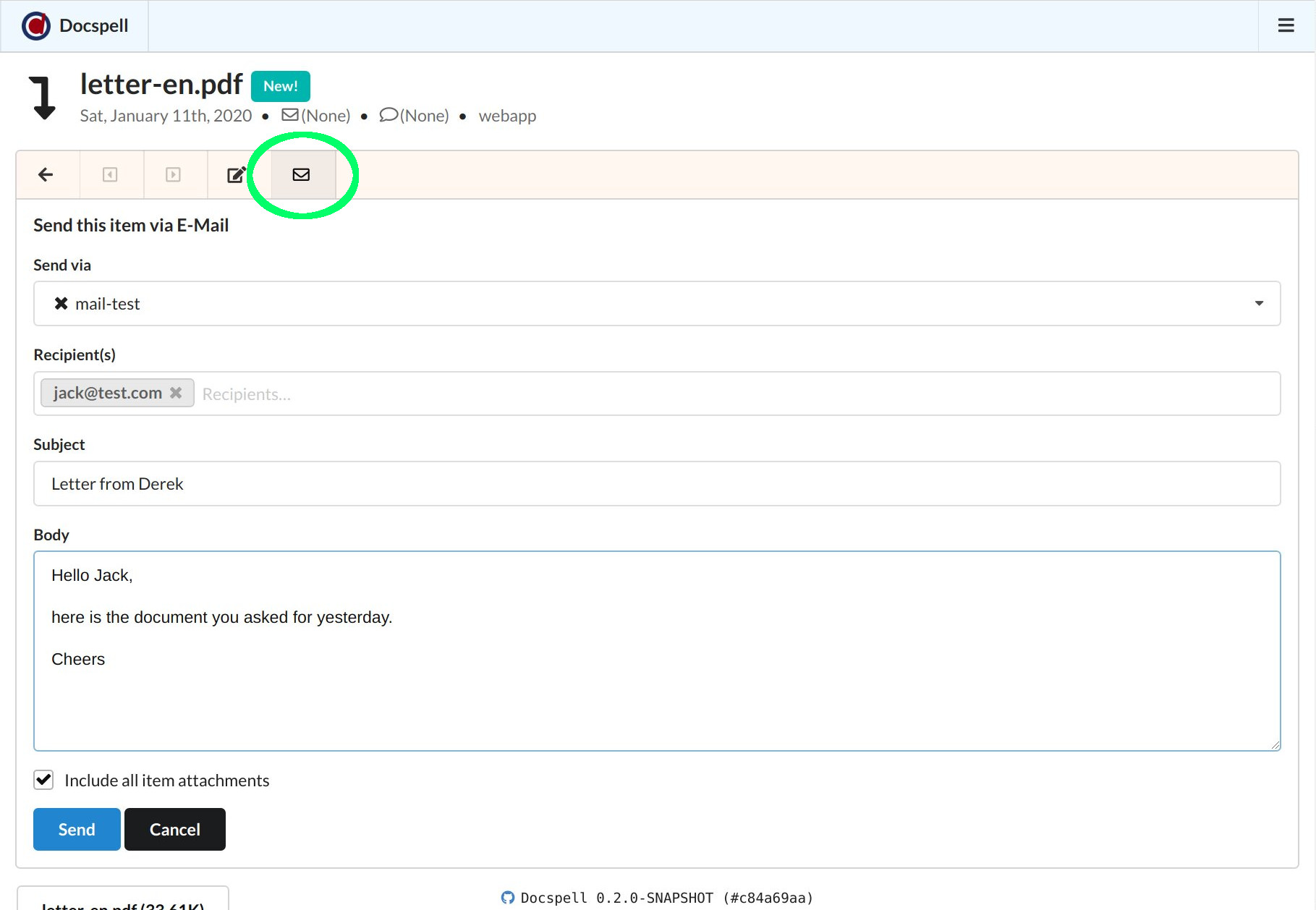Show also "empty tags", where the count is 0. Before only tags with a count > 0 were displayed. When searching this is fine, but when using drag&drop to attach tags to items, it is good to see all. They can be hidden via a button. The tags are now ordered by their count descending, but regarding to the overall count – not the current view. Otherwise the tags are reordered when clicking on them, which is confusing. Also it then shows the "more important" (most used) tags first, even when the result is a subset. A fix was made related to updating the menu. When coming back from the detail view where a tag with prior count=0 was associated, the menu didn't show it, because it relied on a previous state, where this tag were not included.

Docspell
Docspell is a personal document organizer. You'll need a scanner to convert your papers into files. Docspell can then assist in organizing the resulting mess 😉.
You can associate tags, set correspondends, what a document is concerned with, a name, a date and much more. If your documents are associated with such meta data, you should be able to quickly find them later using the search feature. But adding this manually to each document is a tedious task. Docspell can help you by suggesting correspondents, guessing tags or finding dates using machine learning techniques. This makes adding metadata to your documents a lot easier.
Docspell also runs OCR (if needed) on your documents, can provide fulltext search and has great e-mail integration. Everything is accessible via a REST/HTTP api. A mobile friendly SPA web application is provided as the user interface and an Android app for conveniently uploading files from your phone/tablet. The feature overview has a more complete list.
Impressions
Checkout the short demo videos (<1min), present on the project page. Here are some screenshots:
Try it
Docspell consists of several components. The probably quickest way to get started is to use the docker setup as described in the get started page. This is only three commands away:
git clone https://github.com/eikek/docspell
cd docspell/docker
DOCSPELL_HEADER_VALUE="my-secret-123" docker-compose up
Then go to http://localhost:7880, sign up and login. Use the same
name for collective and user for now. More on that can be found
here.
Other ways are documented here:
- Install the provided
debfile at your debian based system. - Download provided zip
file and run the script in
bin/, as described here. - Using the nix package manager as described here. A NixOS module is available, too.
Documentation
The project page has lots of information on how to use and setup docspell.
Contributions/Support
Feedback and other contributions are very welcome! There is a gitter
room for chatting and questions.
You can also open an
issue for questions,
problems and other feedback; or make a mail to info [at] docspell.org. I'll try to answer in time.
If you find this project any useful and want to support it via other means, giving a ⭐ is always encouraging and much appreciated. You can also support activity by donating via liberapay or paypal.
Thank you so much!
License
Docspell is free software, distributed under the GPLv3 or later.